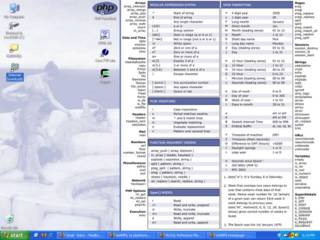Thursday, June 30, 2005
Wednesday, June 22, 2005
Basic Blogger Skin
I've been trying to strip down a blogger template to its essentials and arrange the internal style sheet so that it's as simple to edit as possible. Here's the latest incarnation of it:
Pretty easy to adapt and most of it can be dropped in an external style sheet to reduce the code footprint.
<!DOCTYPE html PUBLIC "-//W3C//DTD XHTML 1.0 Strict//EN" "http://www.w3.org/TR/xhtml1/DTD/xhtml1-strict.dtd">
<html xmlns="http://www.w3.org/1999/xhtml" xml:lang="en" lang="en">
<head>
<title><$BlogPageTitle$></title>
<$BlogMetaData$>
<style type="text/css">
/*
-----------------------------------------------
Blank Blogger Template Style
Name: TGA Simple
Designer: Tom Atwell
URL: http://perhapstga.blogspot.com/
Established: 17 April 2005
Last Update: June 2005
Blogger Structure:
Link : http://help.blogger.com/bin/answer.py?answer=751&topic=39
I. HEAD
A) Metadata
B) Style Sheet
II. BODY
A) BLOG
1. Title
a. description
2. Blog Item
a. date header
b. item title
c. post body
d. footer
3. Comment Code
B) SIDEBAR
1. Sidebars
a. Links
b. Archive List
c. Recent Post List
2. Profile
III. FOOTER
Style Template:
#name, .name {
positioning
dimension
border
font
}
font: style variant weight size/line-height family;
ex: font:italic small-caps bold small/1.5em arial,sans-serif;
border: width style color;
ex: border:thin solid #f3f1eb;
Notes:
html > body : way to force IE to use a line that is disabled in other browsers
eg:
.post-body { parameters for all browser (including IE) }
html>body .post-body { parameters override ones above in all browsers except IE}
----------------------------------------------- */
/* Common Configurable Settings
******************************/
/* page width */
#page { width:740px; }
/* column widths */
#left_column { width:5px; }
#center_column { /* fill-in - no setting */ }
#right_column { width:230px; }
/* primary typeface */
body {
font-size:small;
font-family:Lucida Sans Unicode,Arial,sans-serif;
}
/* heading typefaces */
h1, h2, h3, h4, h5, h6 { font-family:Trebuchet MS,sans-serif; }
/* desktop background */
body { background:#f2f7f7;}
#masthead, #center_column, #footer, p.post-footer, #comments h4, td { border-color:#f2f7f7; }
/* page background */
#page { background:white;}
/* link styling */
a:link { color:#000; }
a:visited { color:black; }
a:hover { color:lime; text-decoration:none; }
#blog-title a { color:default; text-decoration:none; }
#profile-container a { color:#fff; }
a.title-link:hover { background-color:#f8f9fa; color:#000; }
.comment-timestamp a:link { color:#dbe3e8; }
/* end common settings */
/******************************/
/* Page Structure
Credit: http://www.redmelon.net/tstme/3cols2/noborder.htm
----------------------------------------------- */
body {
padding:10px 0;
}
#page {
margin:40px auto 0;
text-align:left;
}
#masthead {
margin:0;
padding:.4em 0 0;
border-style:solid; border-width:1px;
}
.blog_table {
margin:0;
background:transparent url(none) no-repeat left top;
}
#left_column {
margin-right:2px;
}
#center_column {
border-style:solid;
border-width:1px;
}
#right_column {
margin: 0 auto;
padding-left:10px;
}
#sidebar { }
#footer {
clear:both;
margin:0; padding:.3em 0;
text-align:center;
border-style:solid; border-width:1px;
}
td {
border-width:1px;
border-style:solid;
vertical-align:top;
}
/* Masthead
----------------------------------------------- */
#blog-title {
margin:0; padding:10px 30px 5px;
}
#description {
margin:0; padding:5px 30px 10px;
}
/* Posts
----------------------------------------------- */
.post {
margin:.3em 0 25px; padding:0 12px;
}
.post img {
margin:0 0 5px 0; padding:4px;
border-style:solid; border-width:1px;
}
.post blockquote p {
margin:.5em 0;
}
/* Post Title */
.date-header {
margin:0 10px 0 10px;
}
.post-title {
display:block;
margin:0; padding:2px 4px 2px 4px;
}
/* Post Body */
.post-body {
padding:10px 10px 1px 10px;
}
html>body .post-body { border-bottom-width:0; /* removes bottom border in IE */ }
.post p {
margin:0 0 .75em;
}
/* Post Footer */
p.post-footer {
margin:0; padding:2px 10px 2px 10px;
border-bottom-style:solid; border-bottom-width:2px;
}
p.post-footer em {
display:block; float:left;
}
/* Comments
----------------------------------------------- */
#comments {
margin:-25px 10px 0;
padding:10px 0 10px 0;
}
#comments h4 {
margin:0 0 10px; padding:0 10px 2px 5px;
border-style:solid;
border-width:0 0 2px;
}
#comments-block { margin:0 15px 0 0px; }
.comment-data {
background:url("http://www.blogblog.com/rounders2/icon_comment.gif") no-repeat 2px .3em;
margin:.5em 0; padding:0 0 0 20px;
}
.comment-body { margin:0 0 1.25em; padding:0 0 0 20px; }
.comment-body p { margin:0 0 .5em; }
.comment-timestamp { margin:0 0 .5em; padding:0 0 .75em 20px; }
/* Profile
----------------------------------------------- */
#profile-container {
/* background:transparent url("http://www.blogblog.com/rounders2/corners_prof_bot.gif") no-repeat left bottom; */
margin:0 0 15px;
padding:0 0 10px;
}
#profile-container h2 {
/* background:url("http://www.blogblog.com/rounders2/corners_prof_top.gif") no-repeat left top; */
padding:10px 15px .2em;
margin:0;
border-width:0;
}
.profile-datablock {
margin:0 15px .5em;
border-style:dotted;
border-width:1px 0 0;
padding-top:8px;
}
.profile-img {display:inline;}
.profile-img img {
float:left;
margin:0 10px 5px 0;
border-style:solid;
border-width:4px;
}
.profile-data strong { display:block; }
#profile-container p { margin:0 15px .5em; }
#profile-container .profile-textblock { clear:left; }
.profile-link a {
/* background:url("http://www.blogblog.com/rounders2/icon_profile.gif") no-repeat 0 .1em; */
padding-left:15px;
}
ul.profile-datablock { list-style-type:none; }
/* Sidebar Boxes
----------------------------------------------- */
.sidebar_box {
background:default url(none) no-repeat left top;
margin:0 0 15px; padding:10px 0 0;
}
.sidebar_title {
margin:0; padding:0 0 .2em;
}
.sidebar_box ul {
margin:.5em 0 1.25em; padding:0 0px;
list-style:none;
}
.sidebar_box ul li {
background:url("http://www.blogblog.com/rounders2/icon_arrow_sm.gif") no-repeat 2px .25em;
margin:0 0 3px; padding:0 0 3px 16px;
}
.sidebar_box p { margin:0 0 .6em; }
/* Footer
----------------------------------------------- */
#footer hr {display:none;}
#footer p {margin:0;}
/* Excerpts
----------------------------------------------- */
q, blockquote, .quote, .qblock {
margin:0; padding:5px;
font:x-small/1.5em "Trebuchet MS",Verdana,Arial,Sans-serif;
font-size/* */:/**/85%;
font-size: /**/85%;
font-weight: bold;
color:#710; font-weight:bold;
border:1px solid #ccc;
}
.highlight, .hilite {
background-color: #FFFFCC;
}
/* HACKS
----------------------------------------------- */
a.comment-link {
/* IE5.0/Win doesn't apply padding to inline elements,
so we hide this declaration from it */
background/* */:/**/url("http://www.blogblog.com/rounders2/icon_comment.gif") no-repeat 0 45%;
padding-left:14px;
}
html>body a.comment-link {
/* Respecified, for IE5/Mac's benefit */
background:url("http://www.blogblog.com/rounders2/icon_comment.gif") no-repeat 0 45%;
padding-left:14px;
}
/***********/
/* TYPEFACE SETTINGS
See Common Settings at top
----------------------------------------------- */
/* primary content */
.blog_table, #sidebar {
font-size:97%;
line-height:1.5em;
}
/* Masthead */
#blog-title {
font-size:150%;
line-height:1.2em;
}
#description {
font-size:94%;
line-height:1.5em;
}
/* Footer */
#footer {
font-size:11px;
line-height:1.8em;
font-variant:none; /* or small-caps */
}
/* Post */
.date-header {
font-size:85%;
text-transform:uppercase;
line-height:2em; letter-spacing:.2em;
}
.post-title {
font-size:135%;
line-height:1.5em;
}
/* Post Footer */
p.post-footer {
font-size:100%;
line-height:1.5em;
text-align:left;
border-bottom:thin solid transparent;
}
p.post-footer em {
text-align:left;
font-style:normal;
}
/* Comments */
#comments h4 {
font-size:120%;
line-height:1.4em;
}
.comment-poster { font-weight:bold; }
.deleted-comment { font-style:italic; }
/* Profile */
#profile-container h2 {
font-size:115%;
line-height:1.5em;
}
.profile-link a { font-weight:bold; }
/* Sidebar */
.sidebar_title {
font-size:115%;
line-height:1.5em;
}
.sidebar_box ul li { line-height:1.4em; }
/*** end TYPEFACE SETTINGS ***/
/* COLOR SETTINGS
#f9feff - whipped blue
#dbe3e8 - sweepers blue
#dfe9ec - blue dusk
#bcd1d8 - blue smoke
#0000ff - straight blue
#006699 - empire blue flat
#003366 - blue ink
#746058 - parchment ink
#2C271B - oxidized ink
----------------------------------------------- */
body, p.post-footer {
background:#f9fafb;
color:black;
}
#blog-title { color:#000; }
#description { color:#000; }
.post-title, .date-header, .sidebar_title, #comments h4, #profile-container h2 {
color:#000;
}
.post img {
border-color:#2C271B;
}
.comment-data, .comment-timestamp, .deleted-comment {
color:#666;
}
.profile-datablock, .profile-img img {
border-color:#fff;
}
#profile-container {
background-color:transparent;
}
/*** end COLOR SETTINGS ***/
/* Links
----------------------------------------------- */
a img { border-width:0; }
a.title-link, .post-title strong {
text-decoration:none;
display:block;
}
</style>
</head>
<body>
<!-- begin PAGE block - Centers all content and provides edges for floated columns -->
<div id="page"><div id="page_pos">
<!-- Masthead -->
<div id="masthead">
<h1 id="blog-title">
<ItemPage><a href="<$BlogURL$>"></ItemPage>
<$BlogTitle$>
<ItemPage></a></ItemPage>
</h1>
<div id="description"><$BlogDescription$></div>
</div>
<!-- end Masthead -->
<!-- BLOG_TABLE - Contains main blog content -->
<table class="blog_table" cellspacing="0" width="100%"><tr>
<!-- LEFT_COLUMN -->
<td id="left_column"> </td>
<!-- end LEFT COLUMN -->
<!-- CENTER_COLUMN (Blogger Posts) -->
<td id="center_column" style="margin:0 2px;">
<Blogger>
<!-- Date Header -->
<BlogDateHeader>
<h2 class="date-header"><$BlogDateHeaderDate$></h2>
</BlogDateHeader>
<!-- ********* POST ********** -->
<div class="post">
<a name="<$BlogItemNumber$>"></a>
<!-- Post Title -->
<BlogItemTitle>
<BlogItemUrl><a href="<$BlogItemUrl$>" title="external link" class="title-link"></BlogItemUrl>
<h3 class="post-title">
<$BlogItemTitle$>
</h3>
<BlogItemUrl></a></BlogItemUrl>
</BlogItemTitle>
<!-- Post Body -->
<div class="post-body">
<p><$BlogItemBody$></p>
</div>
<p class="post-footer">
<em>posted by <$BlogItemAuthorNickname$> @ <a href="<$BlogItemPermalinkUrl$>" title="permanent link"><$BlogItemDateTime$></a></em>
<BlogItemCommentsEnabled>
<a class="comment-link" href="<$BlogItemPermalinkURL$>#comments"><$BlogItemCommentCount$> comments</a>
</BlogItemCommentsEnabled> <$BlogItemControl$>
</p>
</div>
<!-- *** end POST *** -->
<!-- COMMENTS (Item Page only)-->
<ItemPage>
<div id="comments">
<BlogItemCommentsEnabled>
<a name="comments"></a>
<h4><$BlogItemCommentCount$> Comments:</h4>
<dl id="comments-block">
<BlogItemComments>
<dt class="comment-data" id="c<$BlogCommentNumber$>"><a name="c<$BlogCommentNumber$>"></a>
At <a href="#c<$BlogCommentNumber$>" title="comment permalink"><$BlogCommentDateTime$></a>,
<$BlogCommentAuthor$> said...
</dt>
<dd class="comment-body">
<p><$BlogCommentBody$></p>
<$BlogCommentDeleteIcon$>
</dd>
</BlogItemComments>
</dl>
<p class="comment-data">
<$BlogItemCreate$>
</p>
</BlogItemCommentsEnabled>
<p style="padding-left:12px;">
<a href="<$BlogURL$>">« Home</a>
</p>
</div>
<!-- end COMMENT div -->
</ItemPage>
<!-- End #comments -->
</Blogger>
</td>
<!-- end CENTER_COLUMN -->
<!-- begin RIGHT_COLUMN -->
<td id="right_column">
<!-- begin SIDEBAR -->
<div id="sidebar">
<!-- Begin #profile-container -->
<$BlogMemberProfile$>
<!-- End #profile -->
<!-- begin SIDEBAR_BOX -->
<div class="sidebar_box">
<!-- ***** LINKS ***** -->
<h2 class="sidebar_title">Links</h2>
<ul id="">
<li><a href="http://www.alliedportalsandengines.com/" target="_blank">Allied Portals and Engines</a></li>
<li><a href="http://perhapstga.blogspot.com/" target="_blank">A Flimsy Pretext</a></li>
</ul>
<h2 class="sidebar_title">Previous Posts</h2>
<ul id="recently">
<BloggerPreviousItems>
<li><a href="<$BlogItemPermalinkURL$>"><$BlogPreviousItemTitle$></a></li>
</BloggerPreviousItems>
</ul>
<MainOrArchivePage>
<h2 class="sidebar_title">Archives</h2>
<ul class="archive-list">
<BloggerArchives>
<li><a href="<$BlogArchiveURL$>"><$BlogArchiveName$></a></li>
</BloggerArchives>
<ArchivePage>
<li><a href="<$BlogURL$>">Current Posts</a></li>
</ArchivePage>
</ul>
</MainOrArchivePage>
<br>
<!-- LABELS -->
<p id="powered-by"><a href="http://www.blogger.com"><img src="http://buttons.blogger.com/bloggerbutton1.gif" alt="Powered by Blogger" /></a></p>
<!--
<p>This is a paragraph of text that could go in the sidebar.</p>
-->
</div>
<!-- end SIDEBAR_BOX -->
</div>
<!-- end SIDEBAR -->
</td>
<!-- end RIGHT_COLUMN -->
</tr></table>
<!-- end BLOG_TABLE -->
<!-- begin FOOTER -->
<div id="footer">
some rights reserved<br>
<a href="http://www.spreadfirefox.com/?q=affiliates&id=0&t=85"><img border="0" alt="Get Firefox!" title="Get Firefox!" src="http://sfx-images.mozilla.org/affiliates/Buttons/80x15/firefox_80x15.png"/></a><br>
</div>
<!-- End #footer -->
</div></div>
<!-- end CANVAS -->
</body>
</html>
<html xmlns="http://www.w3.org/1999/xhtml" xml:lang="en" lang="en">
<head>
<title><$BlogPageTitle$></title>
<$BlogMetaData$>
<style type="text/css">
/*
-----------------------------------------------
Blank Blogger Template Style
Name: TGA Simple
Designer: Tom Atwell
URL: http://perhapstga.blogspot.com/
Established: 17 April 2005
Last Update: June 2005
Blogger Structure:
Link : http://help.blogger.com/bin/answer.py?answer=751&topic=39
I. HEAD
A) Metadata
B) Style Sheet
II. BODY
A) BLOG
1. Title
a. description
2. Blog Item
a. date header
b. item title
c. post body
d. footer
3. Comment Code
B) SIDEBAR
1. Sidebars
a. Links
b. Archive List
c. Recent Post List
2. Profile
III. FOOTER
Style Template:
#name, .name {
positioning
dimension
border
font
}
font: style variant weight size/line-height family;
ex: font:italic small-caps bold small/1.5em arial,sans-serif;
border: width style color;
ex: border:thin solid #f3f1eb;
Notes:
html > body : way to force IE to use a line that is disabled in other browsers
eg:
.post-body { parameters for all browser (including IE) }
html>body .post-body { parameters override ones above in all browsers except IE}
----------------------------------------------- */
/* Common Configurable Settings
******************************/
/* page width */
#page { width:740px; }
/* column widths */
#left_column { width:5px; }
#center_column { /* fill-in - no setting */ }
#right_column { width:230px; }
/* primary typeface */
body {
font-size:small;
font-family:Lucida Sans Unicode,Arial,sans-serif;
}
/* heading typefaces */
h1, h2, h3, h4, h5, h6 { font-family:Trebuchet MS,sans-serif; }
/* desktop background */
body { background:#f2f7f7;}
#masthead, #center_column, #footer, p.post-footer, #comments h4, td { border-color:#f2f7f7; }
/* page background */
#page { background:white;}
/* link styling */
a:link { color:#000; }
a:visited { color:black; }
a:hover { color:lime; text-decoration:none; }
#blog-title a { color:default; text-decoration:none; }
#profile-container a { color:#fff; }
a.title-link:hover { background-color:#f8f9fa; color:#000; }
.comment-timestamp a:link { color:#dbe3e8; }
/* end common settings */
/******************************/
/* Page Structure
Credit: http://www.redmelon.net/tstme/3cols2/noborder.htm
----------------------------------------------- */
body {
padding:10px 0;
}
#page {
margin:40px auto 0;
text-align:left;
}
#masthead {
margin:0;
padding:.4em 0 0;
border-style:solid; border-width:1px;
}
.blog_table {
margin:0;
background:transparent url(none) no-repeat left top;
}
#left_column {
margin-right:2px;
}
#center_column {
border-style:solid;
border-width:1px;
}
#right_column {
margin: 0 auto;
padding-left:10px;
}
#sidebar { }
#footer {
clear:both;
margin:0; padding:.3em 0;
text-align:center;
border-style:solid; border-width:1px;
}
td {
border-width:1px;
border-style:solid;
vertical-align:top;
}
/* Masthead
----------------------------------------------- */
#blog-title {
margin:0; padding:10px 30px 5px;
}
#description {
margin:0; padding:5px 30px 10px;
}
/* Posts
----------------------------------------------- */
.post {
margin:.3em 0 25px; padding:0 12px;
}
.post img {
margin:0 0 5px 0; padding:4px;
border-style:solid; border-width:1px;
}
.post blockquote p {
margin:.5em 0;
}
/* Post Title */
.date-header {
margin:0 10px 0 10px;
}
.post-title {
display:block;
margin:0; padding:2px 4px 2px 4px;
}
/* Post Body */
.post-body {
padding:10px 10px 1px 10px;
}
html>body .post-body { border-bottom-width:0; /* removes bottom border in IE */ }
.post p {
margin:0 0 .75em;
}
/* Post Footer */
p.post-footer {
margin:0; padding:2px 10px 2px 10px;
border-bottom-style:solid; border-bottom-width:2px;
}
p.post-footer em {
display:block; float:left;
}
/* Comments
----------------------------------------------- */
#comments {
margin:-25px 10px 0;
padding:10px 0 10px 0;
}
#comments h4 {
margin:0 0 10px; padding:0 10px 2px 5px;
border-style:solid;
border-width:0 0 2px;
}
#comments-block { margin:0 15px 0 0px; }
.comment-data {
background:url("http://www.blogblog.com/rounders2/icon_comment.gif") no-repeat 2px .3em;
margin:.5em 0; padding:0 0 0 20px;
}
.comment-body { margin:0 0 1.25em; padding:0 0 0 20px; }
.comment-body p { margin:0 0 .5em; }
.comment-timestamp { margin:0 0 .5em; padding:0 0 .75em 20px; }
/* Profile
----------------------------------------------- */
#profile-container {
/* background:transparent url("http://www.blogblog.com/rounders2/corners_prof_bot.gif") no-repeat left bottom; */
margin:0 0 15px;
padding:0 0 10px;
}
#profile-container h2 {
/* background:url("http://www.blogblog.com/rounders2/corners_prof_top.gif") no-repeat left top; */
padding:10px 15px .2em;
margin:0;
border-width:0;
}
.profile-datablock {
margin:0 15px .5em;
border-style:dotted;
border-width:1px 0 0;
padding-top:8px;
}
.profile-img {display:inline;}
.profile-img img {
float:left;
margin:0 10px 5px 0;
border-style:solid;
border-width:4px;
}
.profile-data strong { display:block; }
#profile-container p { margin:0 15px .5em; }
#profile-container .profile-textblock { clear:left; }
.profile-link a {
/* background:url("http://www.blogblog.com/rounders2/icon_profile.gif") no-repeat 0 .1em; */
padding-left:15px;
}
ul.profile-datablock { list-style-type:none; }
/* Sidebar Boxes
----------------------------------------------- */
.sidebar_box {
background:default url(none) no-repeat left top;
margin:0 0 15px; padding:10px 0 0;
}
.sidebar_title {
margin:0; padding:0 0 .2em;
}
.sidebar_box ul {
margin:.5em 0 1.25em; padding:0 0px;
list-style:none;
}
.sidebar_box ul li {
background:url("http://www.blogblog.com/rounders2/icon_arrow_sm.gif") no-repeat 2px .25em;
margin:0 0 3px; padding:0 0 3px 16px;
}
.sidebar_box p { margin:0 0 .6em; }
/* Footer
----------------------------------------------- */
#footer hr {display:none;}
#footer p {margin:0;}
/* Excerpts
----------------------------------------------- */
q, blockquote, .quote, .qblock {
margin:0; padding:5px;
font:x-small/1.5em "Trebuchet MS",Verdana,Arial,Sans-serif;
font-size/* */:/**/85%;
font-size: /**/85%;
font-weight: bold;
color:#710; font-weight:bold;
border:1px solid #ccc;
}
.highlight, .hilite {
background-color: #FFFFCC;
}
/* HACKS
----------------------------------------------- */
a.comment-link {
/* IE5.0/Win doesn't apply padding to inline elements,
so we hide this declaration from it */
background/* */:/**/url("http://www.blogblog.com/rounders2/icon_comment.gif") no-repeat 0 45%;
padding-left:14px;
}
html>body a.comment-link {
/* Respecified, for IE5/Mac's benefit */
background:url("http://www.blogblog.com/rounders2/icon_comment.gif") no-repeat 0 45%;
padding-left:14px;
}
/***********/
/* TYPEFACE SETTINGS
See Common Settings at top
----------------------------------------------- */
/* primary content */
.blog_table, #sidebar {
font-size:97%;
line-height:1.5em;
}
/* Masthead */
#blog-title {
font-size:150%;
line-height:1.2em;
}
#description {
font-size:94%;
line-height:1.5em;
}
/* Footer */
#footer {
font-size:11px;
line-height:1.8em;
font-variant:none; /* or small-caps */
}
/* Post */
.date-header {
font-size:85%;
text-transform:uppercase;
line-height:2em; letter-spacing:.2em;
}
.post-title {
font-size:135%;
line-height:1.5em;
}
/* Post Footer */
p.post-footer {
font-size:100%;
line-height:1.5em;
text-align:left;
border-bottom:thin solid transparent;
}
p.post-footer em {
text-align:left;
font-style:normal;
}
/* Comments */
#comments h4 {
font-size:120%;
line-height:1.4em;
}
.comment-poster { font-weight:bold; }
.deleted-comment { font-style:italic; }
/* Profile */
#profile-container h2 {
font-size:115%;
line-height:1.5em;
}
.profile-link a { font-weight:bold; }
/* Sidebar */
.sidebar_title {
font-size:115%;
line-height:1.5em;
}
.sidebar_box ul li { line-height:1.4em; }
/*** end TYPEFACE SETTINGS ***/
/* COLOR SETTINGS
#f9feff - whipped blue
#dbe3e8 - sweepers blue
#dfe9ec - blue dusk
#bcd1d8 - blue smoke
#0000ff - straight blue
#006699 - empire blue flat
#003366 - blue ink
#746058 - parchment ink
#2C271B - oxidized ink
----------------------------------------------- */
body, p.post-footer {
background:#f9fafb;
color:black;
}
#blog-title { color:#000; }
#description { color:#000; }
.post-title, .date-header, .sidebar_title, #comments h4, #profile-container h2 {
color:#000;
}
.post img {
border-color:#2C271B;
}
.comment-data, .comment-timestamp, .deleted-comment {
color:#666;
}
.profile-datablock, .profile-img img {
border-color:#fff;
}
#profile-container {
background-color:transparent;
}
/*** end COLOR SETTINGS ***/
/* Links
----------------------------------------------- */
a img { border-width:0; }
a.title-link, .post-title strong {
text-decoration:none;
display:block;
}
</style>
</head>
<body>
<!-- begin PAGE block - Centers all content and provides edges for floated columns -->
<div id="page"><div id="page_pos">
<!-- Masthead -->
<div id="masthead">
<h1 id="blog-title">
<ItemPage><a href="<$BlogURL$>"></ItemPage>
<$BlogTitle$>
<ItemPage></a></ItemPage>
</h1>
<div id="description"><$BlogDescription$></div>
</div>
<!-- end Masthead -->
<!-- BLOG_TABLE - Contains main blog content -->
<table class="blog_table" cellspacing="0" width="100%"><tr>
<!-- LEFT_COLUMN -->
<td id="left_column"> </td>
<!-- end LEFT COLUMN -->
<!-- CENTER_COLUMN (Blogger Posts) -->
<td id="center_column" style="margin:0 2px;">
<Blogger>
<!-- Date Header -->
<BlogDateHeader>
<h2 class="date-header"><$BlogDateHeaderDate$></h2>
</BlogDateHeader>
<!-- ********* POST ********** -->
<div class="post">
<a name="<$BlogItemNumber$>"></a>
<!-- Post Title -->
<BlogItemTitle>
<BlogItemUrl><a href="<$BlogItemUrl$>" title="external link" class="title-link"></BlogItemUrl>
<h3 class="post-title">
<$BlogItemTitle$>
</h3>
<BlogItemUrl></a></BlogItemUrl>
</BlogItemTitle>
<!-- Post Body -->
<div class="post-body">
<p><$BlogItemBody$></p>
</div>
<p class="post-footer">
<em>posted by <$BlogItemAuthorNickname$> @ <a href="<$BlogItemPermalinkUrl$>" title="permanent link"><$BlogItemDateTime$></a></em>
<BlogItemCommentsEnabled>
<a class="comment-link" href="<$BlogItemPermalinkURL$>#comments"><$BlogItemCommentCount$> comments</a>
</BlogItemCommentsEnabled> <$BlogItemControl$>
</p>
</div>
<!-- *** end POST *** -->
<!-- COMMENTS (Item Page only)-->
<ItemPage>
<div id="comments">
<BlogItemCommentsEnabled>
<a name="comments"></a>
<h4><$BlogItemCommentCount$> Comments:</h4>
<dl id="comments-block">
<BlogItemComments>
<dt class="comment-data" id="c<$BlogCommentNumber$>"><a name="c<$BlogCommentNumber$>"></a>
At <a href="#c<$BlogCommentNumber$>" title="comment permalink"><$BlogCommentDateTime$></a>,
<$BlogCommentAuthor$> said...
</dt>
<dd class="comment-body">
<p><$BlogCommentBody$></p>
<$BlogCommentDeleteIcon$>
</dd>
</BlogItemComments>
</dl>
<p class="comment-data">
<$BlogItemCreate$>
</p>
</BlogItemCommentsEnabled>
<p style="padding-left:12px;">
<a href="<$BlogURL$>">« Home</a>
</p>
</div>
<!-- end COMMENT div -->
</ItemPage>
<!-- End #comments -->
</Blogger>
</td>
<!-- end CENTER_COLUMN -->
<!-- begin RIGHT_COLUMN -->
<td id="right_column">
<!-- begin SIDEBAR -->
<div id="sidebar">
<!-- Begin #profile-container -->
<$BlogMemberProfile$>
<!-- End #profile -->
<!-- begin SIDEBAR_BOX -->
<div class="sidebar_box">
<!-- ***** LINKS ***** -->
<h2 class="sidebar_title">Links</h2>
<ul id="">
<li><a href="http://www.alliedportalsandengines.com/" target="_blank">Allied Portals and Engines</a></li>
<li><a href="http://perhapstga.blogspot.com/" target="_blank">A Flimsy Pretext</a></li>
</ul>
<h2 class="sidebar_title">Previous Posts</h2>
<ul id="recently">
<BloggerPreviousItems>
<li><a href="<$BlogItemPermalinkURL$>"><$BlogPreviousItemTitle$></a></li>
</BloggerPreviousItems>
</ul>
<MainOrArchivePage>
<h2 class="sidebar_title">Archives</h2>
<ul class="archive-list">
<BloggerArchives>
<li><a href="<$BlogArchiveURL$>"><$BlogArchiveName$></a></li>
</BloggerArchives>
<ArchivePage>
<li><a href="<$BlogURL$>">Current Posts</a></li>
</ArchivePage>
</ul>
</MainOrArchivePage>
<br>
<!-- LABELS -->
<p id="powered-by"><a href="http://www.blogger.com"><img src="http://buttons.blogger.com/bloggerbutton1.gif" alt="Powered by Blogger" /></a></p>
<!--
<p>This is a paragraph of text that could go in the sidebar.</p>
-->
</div>
<!-- end SIDEBAR_BOX -->
</div>
<!-- end SIDEBAR -->
</td>
<!-- end RIGHT_COLUMN -->
</tr></table>
<!-- end BLOG_TABLE -->
<!-- begin FOOTER -->
<div id="footer">
some rights reserved<br>
<a href="http://www.spreadfirefox.com/?q=affiliates&id=0&t=85"><img border="0" alt="Get Firefox!" title="Get Firefox!" src="http://sfx-images.mozilla.org/affiliates/Buttons/80x15/firefox_80x15.png"/></a><br>
</div>
<!-- End #footer -->
</div></div>
<!-- end CANVAS -->
</body>
</html>
Pretty easy to adapt and most of it can be dropped in an external style sheet to reduce the code footprint.
Tuesday, June 14, 2005
MYSQL: select duplicate fields from table
SELECT `$col`, count(`$col`) as `num`
FROM `$table`
GROUP BY `$col`
ORDER BY `num` desc
FROM `$table`
GROUP BY `$col`
ORDER BY `num` desc
PHP: How do you submit an array in a form?
My checkbox approach is not working for reasons not readily apparent. May need to create new constructor:
add_checkbox_array();
add_checkbox_array();
Monday, June 13, 2005
MIT Survey
Randomly (I think) selected to complete an MIT survey on my blog -- the Complete Works blog (wonder where they found it.) Inspired by the form design -- superb, simple styling.
Thursday, June 09, 2005
It's a Fish-Eat-Fish World
Working on my big idea. (Yeah, I have a dream.) Just got this response from someone who, truth be told, was going out of his way even acknowledging me:
tom,
just to manage expectations, and not waste your time, i should jump in
here briefly to mention that an NDA is absolutely out of the question -
but that we might require you to sign something saying we're free to use
any and all ideas discussed without recompense or consideration.
additionally, we don't enter commercial partnerships.
best regards
just to manage expectations, and not waste your time, i should jump in
here briefly to mention that an NDA is absolutely out of the question -
but that we might require you to sign something saying we're free to use
any and all ideas discussed without recompense or consideration.
additionally, we don't enter commercial partnerships.
best regards
Wednesday, June 08, 2005
Sunday, June 05, 2005
MySQL: Negative Comparison
To wit: finding all the records for a column in one table (the smaller) that are not in another table (the larger). See this page from MySQL site:
Posted by Count Henry De Havilland-Fortesque-Smedley on January 13 2004 6:59am [Delete] [Edit]
Sometimes you want to retrieve the records that DONT match a select statement.
Consider this select:
SELECT CarIndex FROM DealerCatalog, BigCatalog WHERE
DealerCatalog.CarIndex=BigCatalog.CarIndex
This finds all the CarIndex values in the Dealer's catalog that are in the bigger distributor catalog.
How do I then find the dealer CarIndex values that ARE NOT in the bigger catalog?
The answer is to use LEFT JOIN - anything that doesn't join is given a NULL value , so we look for that:
SELECT CarIndex FROM DealerCatalog LEFT JOIN BigCatalog ON DealerCatalog.CarIndex=BigCatalog.CarIndex WHERE BigCatalog.CarIndex IS NULL
Sometimes you want to retrieve the records that DONT match a select statement.
Consider this select:
SELECT CarIndex FROM DealerCatalog, BigCatalog WHERE
DealerCatalog.CarIndex=BigCatalog.CarIndex
This finds all the CarIndex values in the Dealer's catalog that are in the bigger distributor catalog.
How do I then find the dealer CarIndex values that ARE NOT in the bigger catalog?
The answer is to use LEFT JOIN - anything that doesn't join is given a NULL value , so we look for that:
SELECT CarIndex FROM DealerCatalog LEFT JOIN BigCatalog ON DealerCatalog.CarIndex=BigCatalog.CarIndex WHERE BigCatalog.CarIndex IS NULL
Saturday, June 04, 2005
Friday, June 03, 2005
PHP: ob_flush_out()
Simple function to make buffer handling in PHP a little more user-friendly (just a little):
/* Fx ob_flush_out()
******************************/
function ob_flush_out($catch_buffer=FALSE, $reopen_buffer=FALSE) {
// buffer check
$ob_active = ob_get_length() !== FALSE;
if ( !$ob_active ) {
return FALSE;
}
// catch buffer
if ( $catch_buffer ) {
$buffer = '';
while ( $buffer .= @ob_get_flush() );
// flush buffer
} else {
while ( @ob_end_flush() );
$buffer = TRUE;
}
// reopen buffer?
if ( $reopen_buffer ) {
ob_start();
}
return $buffer;
} # end Fx
/*****************************/
******************************/
function ob_flush_out($catch_buffer=FALSE, $reopen_buffer=FALSE) {
// buffer check
$ob_active = ob_get_length() !== FALSE;
if ( !$ob_active ) {
return FALSE;
}
// catch buffer
if ( $catch_buffer ) {
$buffer = '';
while ( $buffer .= @ob_get_flush() );
// flush buffer
} else {
while ( @ob_end_flush() );
$buffer = TRUE;
}
// reopen buffer?
if ( $reopen_buffer ) {
ob_start();
}
return $buffer;
} # end Fx
/*****************************/
Wednesday, June 01, 2005
Javascript: Display Toggle
Had to really think this through to get it to work like I wanted. Fairly elegant in the end, thanks to the fact that variables within a JS function effectively act as static when the page is not reloaded. The code:
Then call like so using the id you've given to the doc element:
An example can be seen here by hitting "show creative process" link on results page. (Only tested in Firefox.)
<!-- JS: SHOW/HIDE FUNCTION -->
<script type="text/javascript">
<!--
toggle_count = 0;
function toggle_button(element_id) {
toggle_count++;
show = toggle_count % 2;
show_hide(show, element_id);
return;
}
function show_hide(show, element_id) {
if ( show == 1 ) {
document.getElementById(element_id).style.display = '';
} else {
document.getElementById(element_id).style.display = 'none';
}
return;
}
//-->
</script>
<script type="text/javascript">
<!--
toggle_count = 0;
function toggle_button(element_id) {
toggle_count++;
show = toggle_count % 2;
show_hide(show, element_id);
return;
}
function show_hide(show, element_id) {
if ( show == 1 ) {
document.getElementById(element_id).style.display = '';
} else {
document.getElementById(element_id).style.display = 'none';
}
return;
}
//-->
</script>
Then call like so using the id you've given to the doc element:
<a onclick="toggle_button('element name')" href="#">show/hide element</a>
An example can be seen here by hitting "show creative process" link on results page. (Only tested in Firefox.)